DOWNLOAD THE BLACKBOARD LEARN MOBILE APP
- Download the App
First, download the application, available for iOS and Android. - Accessing Blackboard UABC
- Once inside the Blackboard Learn app on your mobile device, search for “Autonomous University of Baja California” (if it doesn’t appear, you can also try “Universidad Autónoma de Baja California”).
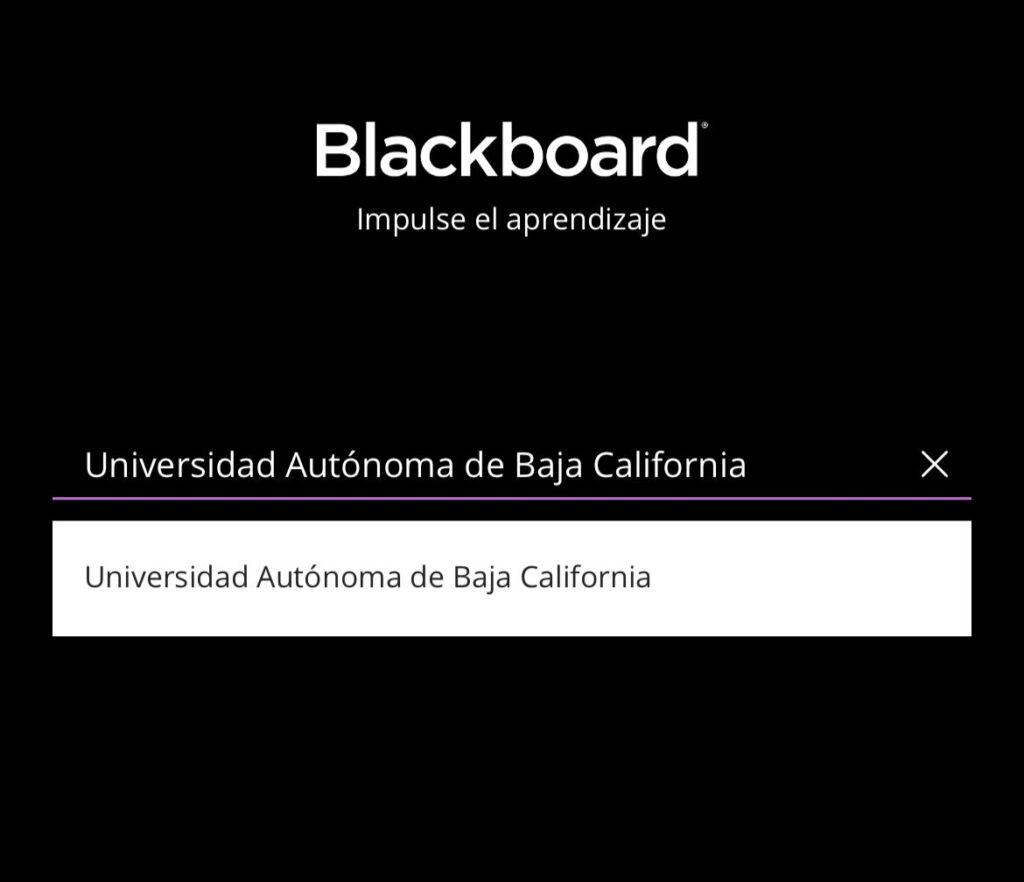
- Once inside the Blackboard Learn app on your mobile device, search for “Autonomous University of Baja California” (if it doesn’t appear, you can also try “Universidad Autónoma de Baja California”).
- Log In
- If you do not know how to log in, you can check the following link where you’ll find instructions on how to access the platform using your student ID number.
- App
- The mobile app features an interface very similar to the web version, making its use practically identical.
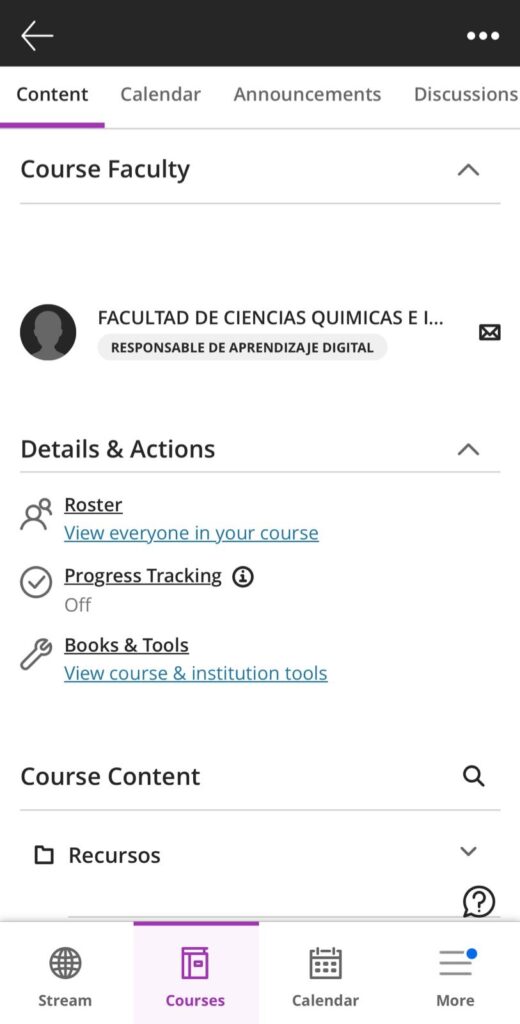
- The mobile app features an interface very similar to the web version, making its use practically identical.
