If you changed your password but can’t remember it, don’t worry — here’s a series of steps that will help you recover it.
- Recover Password
- First, go to the following link to access the password recovery page. You can also find this option on the Blackboard login page by clicking “Forgot your password?”.
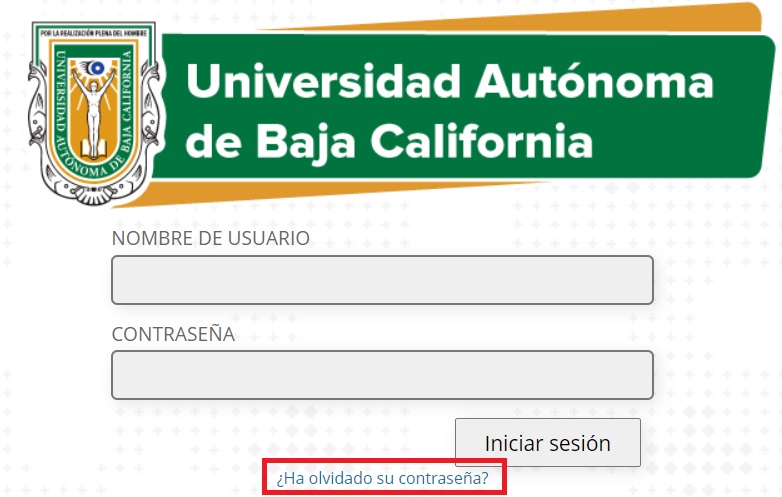
- First, go to the following link to access the password recovery page. You can also find this option on the Blackboard login page by clicking “Forgot your password?”.
- Recovery Options
- Inside the recovery page, you will find two available options (you only need to complete one).
- The first option allows recovery through your username — the same one you use to log in to Blackboard.
- The second option allows recovery through your UABC email address.
In both cases, you will be asked for your full name. Once you have provided this information, you will receive an email with further instructions to complete the password recovery process.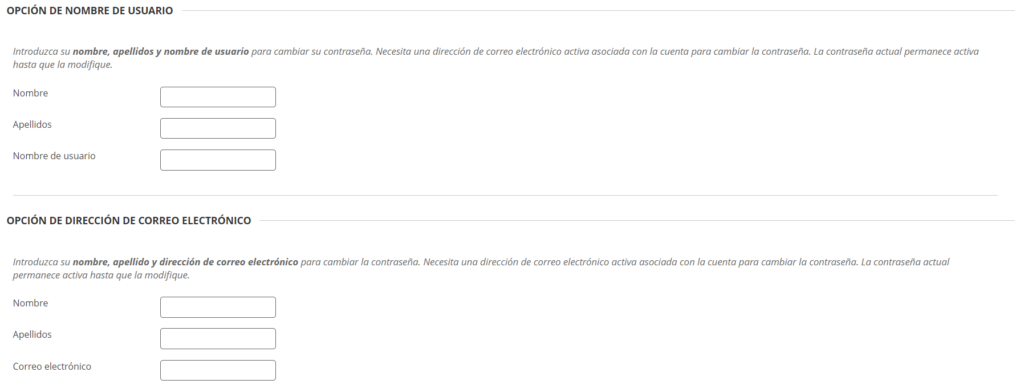
- Inside the recovery page, you will find two available options (you only need to complete one).
- New Password
- The email you receive will include a link to a page where you can set a new password.
- Your new password must:
- Contain between 8 and 32 characters.
- Include at least one number (0–9).
- Include at least one special character (~!@#$%^&*-_+=`|(){}[]:;”‘<>,.?/).
This helps ensure the security of your account.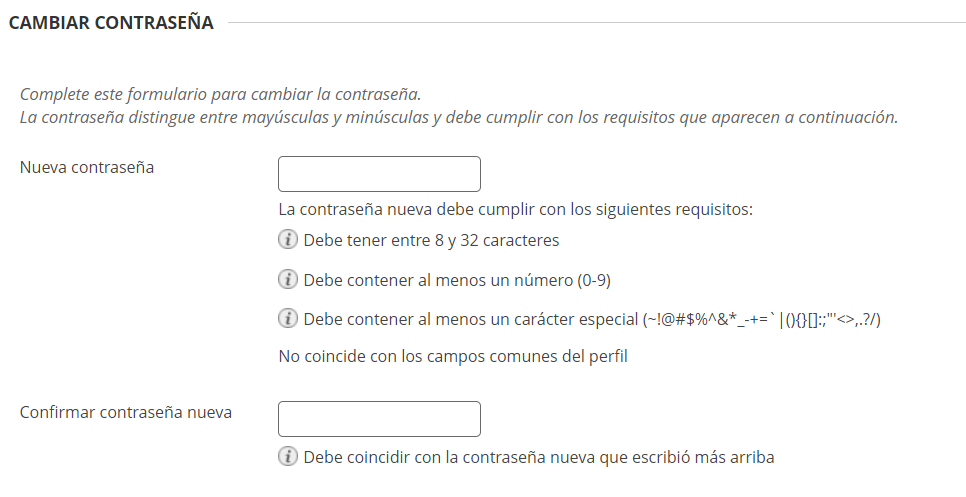
- Log In
- After changing your password, you can log in again using your updated credentials.
